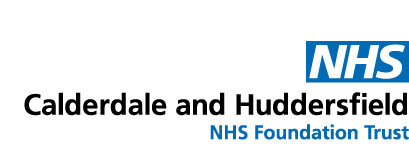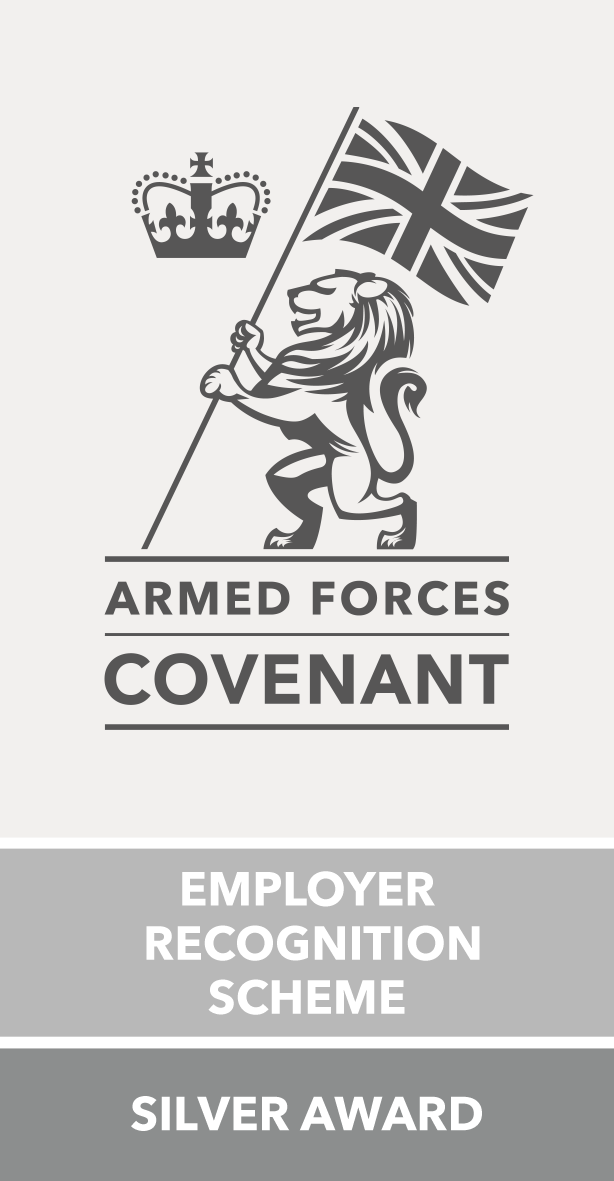NHS App
The NHS App allows you to access a range of NHS services.
You will need an email account to be able to register with the NHS App. You can download the NHS App on your phone or tablet.
The NHS App is available on iOS and Android:


After you have signed up for the NHS App please ensure you have notifications switched on. You can choose to receive messages in the NHS App. To receive messages, you will need to switch on NHS App notifications on your device. This can be done in the NHS App or in the device settings. Notifications preferences may take 24 hours to take effect.
If you view your letters and appointments via the NHS App, the hospital shares your data with NHS England,as they operate it and provide the functionality. Their privacy policy explains how NHS England and other organisations may use your data for this purpose.
How do I access the NHS App/help on registration?
Find out how to set up your login and start using the NHS App on the national NHS website.
Notifications help
If you are using the NHS App, you can choose if you want to receive notifications or not.
Notifications are not available when you log in through the NHS website to access your services.
The app uses notifications to tell you when you have a new message.
Read more about messages in the NHS App.
NHS App notification preferences are now managed in your device settings.
How to manage your notification preferences
- Log in to the NHS App.
- Select the Account icon in the top corner.
- Select Settings.
- Select Manage notifications.
- Follow the link to your device settings.
Turning your notifications on or off may take up to 24 hours to take effect.
If you use the app on multiple devices, you'll need to allow notifications on each device.
If you share your device with someone else and your device has notifications turned on, anyone who uses the NHS App on the device will also receive notifications.
You will not receive notifications if you:
- install the NHS App to your private space on an Android device
- hide the NHS App on an iOS device
If you do not have notifications turned on for the NHS App you may not know that you have messages to read.
What will I be able to see from Calderdale and Huddersfield NHS Foundation Trust?
- Patients with an upcoming hospital appointment will receive a notification in the NHS App and can view their appointment date.
- Patients can also view their appointment letter on the NHS App.
- Patients will also receive notifications on the NHS App which will send a reminder for your upcoming appointment.

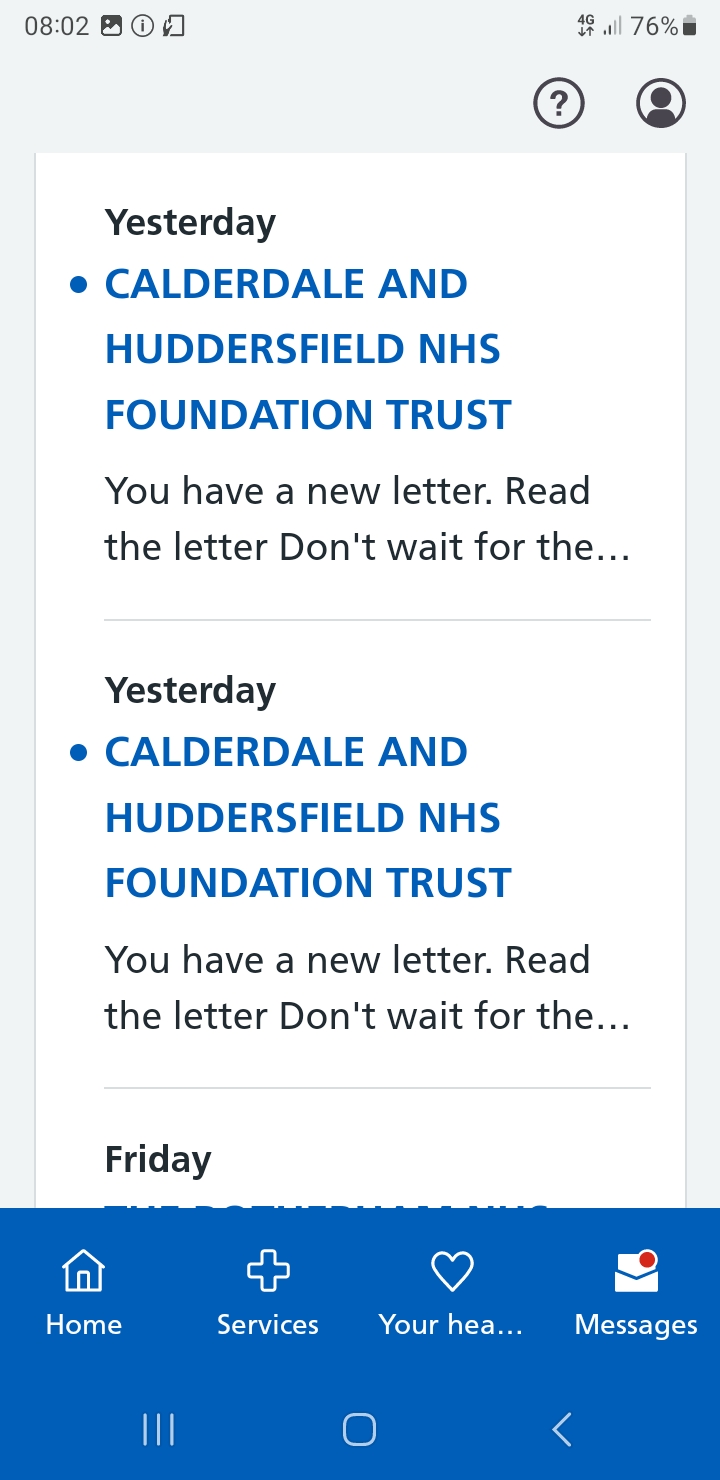
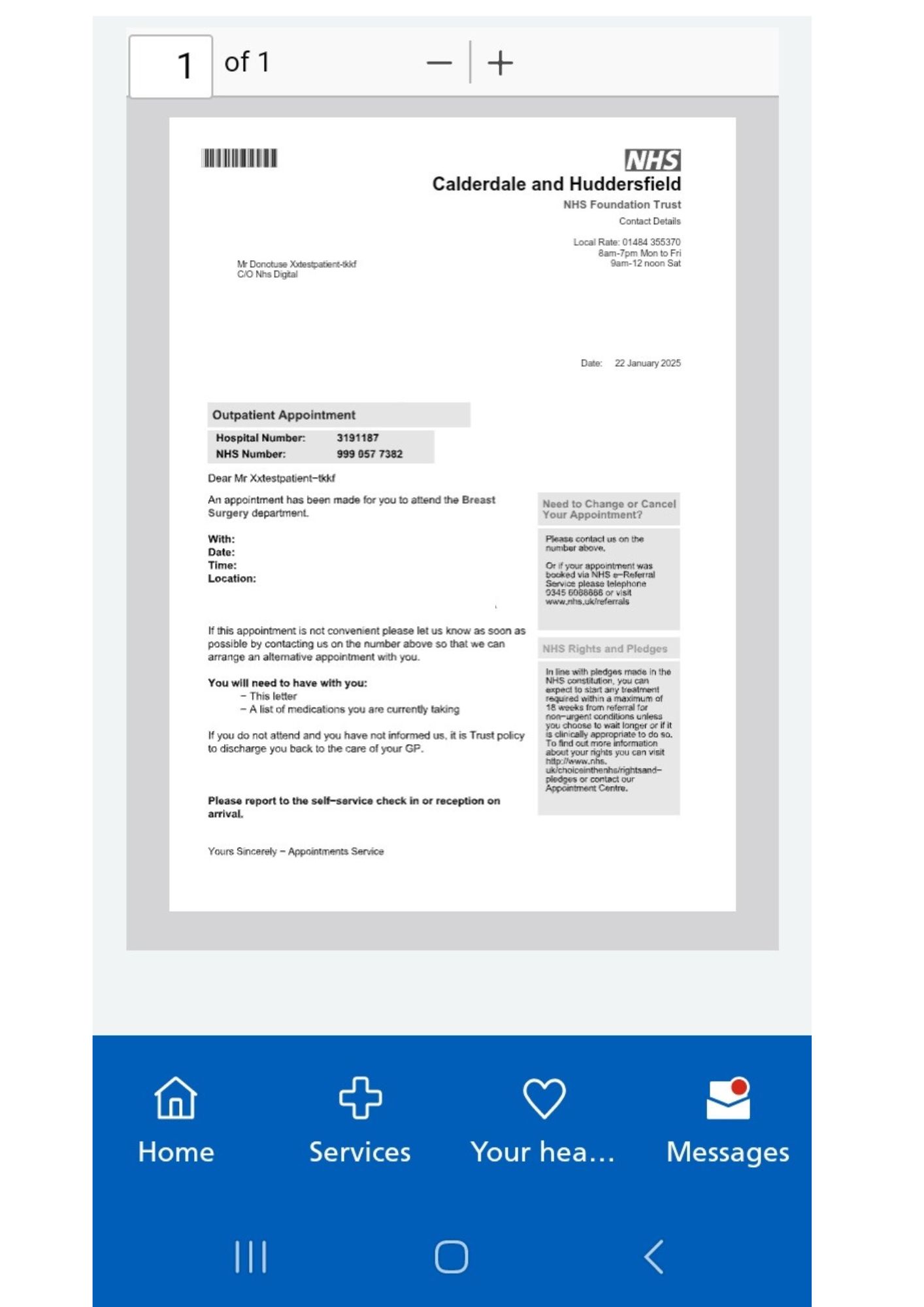

What are the benefits of the NHS App?
Benefits to staff and patients:
Saves money and is greener
The NHS spends millions of pounds on SMS (texts) costs and printing of letters each year. By accessing appointment letters and information on the app, you are helping the NHS save resources that can be better invested into patient care.
Safer and more secure
Messaging via the NHS App is more secure than other channels like SMS. Sending patients messages to their NHS App secure inbox is more secure. For patients, this means they will always know who messages come from, rather than seeing a message from what may be an unidentified mobile number.
More reliable
NHS App messaging means even if a patient changes their contact details, they will still receive messages via the NHS app. For example, if patients move house and haven't yet notified their healthcare provider, their messages and information will still arrive via the app.