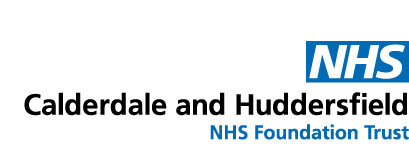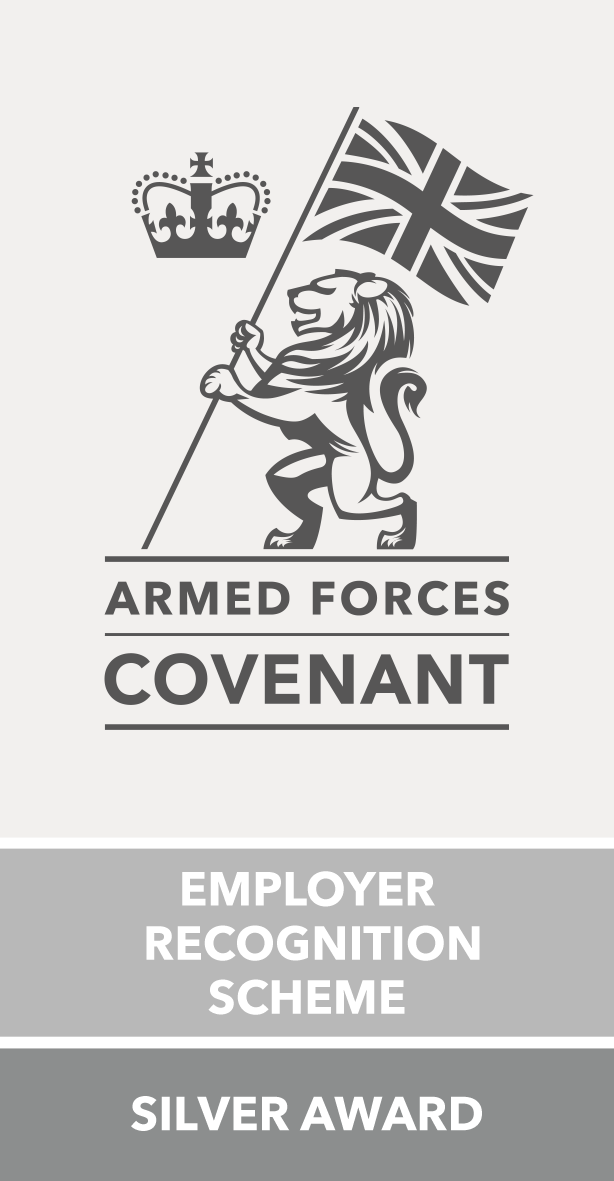Accessing Employee Staff Records (ESR) from home
How to get access from home
Home access is now automatically switched on for all CHFT employees.
1. To access ESR Employee Self Service from home open your internet browser and navigate to the following URL, either by typing into the address bar or clicking the following link: my.esr.nhs.uk
TIP - Searching for 'My ESR' in Google or a similar search engine generally brings the ESR log in page back as the first result.
2. From the ESR login page enter your username and password (these are the same details used to access ESR from a Trust computer) and click 'Log in via Username Password'
3. Your Employee Self Service portal homepage will be displayed and will look and work exactly the same as from a Trust computer.
Essential Safety Training (EST)
It's important your EST is up-to-date - the Trust has to demonstrate that 95% of colleagues are on top of their training at all times, and to receive your increment each year it must be up-to-date.
It is possible you can do your training in the convenience of your home, away from work. In some instances it may be possible to claim the time back in lieu. Before you do this you must get agreement from your line manager.