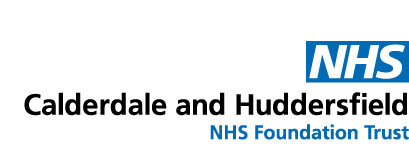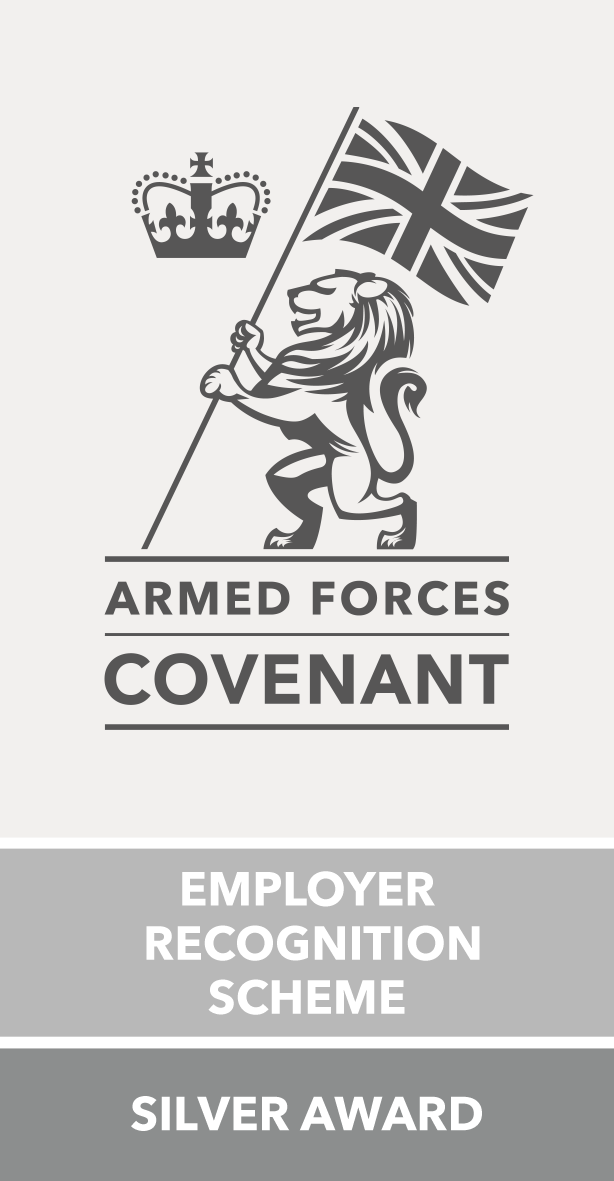General Information and Frequently Asked Questions
Specialist information
Speech & Language Therapy

What to expect from a video swallowing or communication assessment appointment
Prior to the start of the appointment please place your smart device e.g. phone, tablet or laptop, in a position so that the therapist will be able to see your upper body and head. You will need to have your hands free during the appointment.
Please have a drink and snack ready if you are booked for a swallowing assessment. This could be a drink of water, tea, juice and a sandwich, biscuit or whatever you would normally eat as a snack or meal.
If needed please ensure you are wearing your dentures / hearing aids / glasses in preparation for assessment.
When you have joined the appointment the therapist will ask you some questions about your difficulties and what makes it worse or helps it. They may ask you to move certain parts of your head, face and mouth. Sometimes this may feel silly but it all gives us vital clues about your difficulties. The therapist may then ask you to eat or drink or may start an assessment of your communication difficulties.
For the assessment or to help you understand your difficulties the therapist may make a diagram appear at the side of the screen. The therapist will guide you about what you need to do.At the end of the session the therapist will give a brief overview of what they have found and will go through any advice sheets that they want to email to you. If you have any questions, please ask throughout the session.The Speech and Language Therapy Team
Frequently asked questions
What equipment do I need for my video or telephone appointment?
Video appointment. You will need a smart device. A smart device is something that has both a camera and speaker. You can use any of the following electronic smart devices:
- A smart phone (mobile telephone)
- A tablet
- A laptop
- A computer
Telephone appointment. You will need a telephone number and one type of telephone:
- A mobile phone
Or
- A landline phone – that is a telephone that is always fixed in the same place. Normally a house or work telephone
If you have given us a mobile telephone number, we will always ring that first.
How do I download Microsoft Teams?
To download the app you will need to search for Microsoft Teams in your app or play store on your smart phone or tablet.
Microsoft Teams app looks like this
On an Apple / IOS device go to the App store:
Samsung / Android device go to the Play store:
On a computer or laptop you do not need to download an app.
We will always try a mobile telephone number first. If we don't have a mobile phone number we will ring a landline number.
Do I need a smart phone for my telephone appointment?
No you can use any phone for an appointment, it doesn’t need to have the internet or a camera on it.
Where do I need to be for my telephone appointment?
You just need to be somewhere that is quiet, with as little distraction and noise as possible. This could be at home in a quiet room, or if you are at work try to find a private space that you can go to.
Do I need someone with me for the appointment?
This is your choice, if you feel you would like a friend or family with you then that is okay. You might also have a carer or another supportive person you would like to be with you for the appointment.
How will I know when the telephone appointment is going to start?
You will be given an appointment time via an email, or a letter as you would for a regular face to face appointment. However sometimes if the doctor is running behind the time may change. The doctor will telephone you as near to the time as possible.
We advise in the correspondence to make yourself available to answer the phone for two hours after the time you have been given.
I still haven't had a phone call, should I ring the hospital?
If you have waited for more than 2 hours then you can telephone the number provided on your email or letter for some advice.
How do I make sure I capture important information?
If the clinician is giving you potentially important information about medications or dosages, ask them to repeat it to confirm you both have it correctly. You could also ask them to send this information via a short chat message, so you have it written down.
What if I need a prescription?
Don’t worry the clinician can still provide this for you. We will arrange for the prescription to be sent to the pharmacy at the hospital and it can be collected from there. If you can't collect the prescription we will ask if a friend or family member can. If no-one is able to collect it then it will then be delivered to your home or a pharmacy local to where you live.
If I need another appointment will this be by video, telephone or face-to-face?
You and your clinician will decide what is best for your individual needs and discuss it during your appointment.
Some appointments (e.g. annual reviews) may need to be done face-to-face, some interim ones by video, and additional face-to-face appointments on an as-needed basis. You can take each appointment at a time.
Can I leave feedback about a telephone appointment?
You will get a text message following your telephone appointment asking for your feedback. We are very grateful for any suggestions for ways of improving the experience for other patients.
You can also provide feedback to your clinician at the end of your appointment.
I have downloaded the Teams app but when I tried to join the appointment it’s asking for a log in?
You are joining the appointment as a ‘Guest’ which means you do not need any log in details.
Make sure that once you have downloaded the app that you then close all apps / windows on your device.
I’m using a computer – when I click to join the appointment its asking me different options re joining?
Joining from a computer means that you do not need the Teams app. All you need to do is go to your email to join the video appointment.
Always choose the option ‘continue to join via the web instead.’
I am looking for the email to join my appointment – what will it come up as in my inbox?
The appointment will be sent through from CHFT (followed by the department) Eg. CHFT Ophthalmology
If you don’t see the email it’s a good idea to check your junk mail just in case.
If you still can't find the email please call switchboard on 01484 342000 and ask for the service or department you were due to have your appointment with.
Where should I be for my video appointment?
- Try to find somewhere quiet where you will not be disturbed.
- Be aware that the clinician will see the room behind you.
- Ensure the lighting is adequate e.g if you sit with your back to a bright window your face will be in a shadow.
Can I get more information about how a video consultation happens, and can I prepare for it?
We have step by step guides for patients HERE
You can also watch our short film on how to access your video appointment HERE
You can click on the ‘Join Teams Meeting’ link in the email ahead of your appointment to see what it’s like – Don’t worry you can’t break anything.
How do I check the technology is working?
When you click on the ‘Join Teams Meeting’ link in your appointment confirmation email for the first time, you will be asked to add your name and then give your device access to your camera and your audio. You can see what this looks like on our film HERE
Once you have added your information and given permission to the device you will access the video appointment.
Don’t worry if you can’t see your clinician yet, they will join you shortly.
You will be able to see a time counter in the top left corner of the screen
Once in the appointment:
If there’s a technical problem (e.g. you cannot see or hear each other) try these suggestions:
- Try using some headphones. These can be headphones provided with your mobile phone.
- Type a message to the clinician using the text-based chat window (or see if the clinician has sent you a message).
If you are still having problem the clinician will contact you by telephone.
I am using a laptop and and my sound isn't working what can I do?
Your windows microphone maybe disabled, to check this:
Right-click the speaker icon at the bottom-right corner of your PC's taskbar.
Select 'Open Sound Settings' option.
Ensure the microphone is selected.
In the Input section, click ‘Device Properties’ or ‘Manage Sound Devices’ option
Make sure the device is enabled and then click ok.
Will my appointment be private and secure?
- At the time of your appointment you’ll need to find a quiet, private space where you won’t be disturbed.
- To ensure security the clinician may check your date of birth, telephone number, or use another type of security question
If someone has helped me to set up do they need to stay with me for the appointment?
It is quite OK to suggest that they might leave the room once you’ve been connected to the clinician.
As in a traditional face-to-face appointment, it is your choice who sits in on your appointment – if you would like someone with you then that is your decision.
How can I find out more about CHFT’s privacy policy?
For more information on the CHFT privacy notice you can visit the section on the website here.
How will we start the appointment?
Once you and your clinician agree that the technology works, they will start the main part of the consultation, usually by saying something like “How have you been since I last saw you?” or “How are you feeling?”
How do I let the clinician know that I’m listening and doing OK?
Looking at the screen is sufficient for the clinician to know that you are engaged in the consultation.
Because webcams provide only a limited view, your clinician may not be able to see much beyond your face.
It’s a good idea to tell them if things are happening out of view (e.g. “my wife has just come into the room”), so they know what’s going on.
How do we know whose turn it is to talk?
Due to delays in the connection it can sometimes be hard to tell whose turn it is to speak. If this happens:
Stop talking, acknowledge the problem, work out whose turn it is, and then continue. Nobody should be offended – this is just something that happens and can easily be overcome.
What sort of technical problems might come up?
Video appointments can suffer from technical interference, due to a busy network
Problems with latency (when a person’s lips move but the sound comes a bit later). This can result in garbled talk, or blurry or frozen faces on the screen.
You may find you need to repeat some words or ask for clarification at times.
How do I make sure I capture important information?
If the clinician is giving you potentially important information about medications or dosages, ask them to repeat it to confirm you both have it correctly. You could also ask them to send this information via a short chat message, so you have it written down.
What happens if I need a prescription?
Don’t worry the clinician can still provide this for you. We will arrange for the prescription to be sent to the pharmacy at the hospital and it can be collected from there. If you can't collect the prescription we will ask if a friend or family member can. If no-one is able to collect it then it will then be delivered to your home or a pharmacy local to where you live.
If I need another appointment will this be by video, telephone or face-to-face?
You and your clinician will decide what is best for your individual needs and discuss it during your appointment.
Some appointments (e.g. annual reviews) may need to be done face-to-face, some interim ones by video, and additional face-to-face appointments on an as-needed basis. You can take each appointment at a time.
If I feel the appointment could have gone better with someone else, could I arrange for a relative, friend or carer to be with me next time?
It is your appointment, so if you feel you would like someone to join or support you during a video appointment that is fine. Just let your clinician know that someone else is there and introduce them.
Will it get easier with time and practice?
It is likely that you will become more familiar and confident with the technology over time. So, if it seems strange or difficult for the first appointment, it may get easier for your following appointments.
I replied to my email confirmation and got a message saying that I wouldn’t get a response?
The confirmation email you receive is an automated response.
We provide over 8500 appointments every week and so it is not possible to reply to emails.
If you have an issue with your appointment please ring the telephone number on your email.
Can I leave feedback about a video appointment?
In the email you got to confirm your video appointment there will be a link for you to provide feedback.
We are very grateful for any suggestions for ways of improving the experience for other patients.
You can also provide feedback to your clinician at the end of your appointment.